Yes, you can reset AirPods Pro 2 even when they refuse to pair by forcing a factory reset through the case button sequence.

Why AirPods Pro 2 Suddenly Stop Connecting
Most dropouts trace back to three culprits: corrupted Bluetooth profiles, firmware glitches, or a drained MagSafe case. **Before you reset**, rule out the obvious: is the iPhone’s Bluetooth toggle on? Is the case showing amber instead of green? If the LED stays dark, plug the case into a Lightning cable for fifteen minutes—**a dead case will never let the buds handshake**.
Step-by-Step: How to Force-Reset AirPods Pro 2
- Place both earbuds inside the MagSafe Charging Case and **close the lid**. Wait thirty seconds—this pauses any active connections.
- Open the lid, then **flip the case over**. Locate the *** all circular button on the back.
- Press and hold the button for **exactly fifteen seconds**. Watch the front LED: it will flash amber, then white. Release the moment the light turns white.
- On your iPhone, go to Settings → Bluetooth, tap the “i” next to AirPods Pro 2, and choose **Forget This Device**. Confirm.
- With the case lid still open, bring it within two inches of the phone. A setup animation should appear; follow it to re-pair.
What If the LED Never Flashes White?
This usually means the button press was too short or the case lacks power. **Repeat the fifteen-second hold** while the case is connected to a charger. Still stuck? Try a different cable and wall adapter. If the LED remains stubbornly dark, the case itself may need service—contact Apple Support with the serial number printed inside the lid.
Hidden Reset: Using Find My to Kickstart Pairing
Sometimes the buds think they’re still paired to an old device. Open Find My → Devices → AirPods Pro 2 → **Remove This Device**. This wipes the cloud profile, making the factory reset *** oother. After removal, wait two minutes before starting the button sequence above.
Post-Reset Checklist to Prevent Future Dropouts
- Update firmware: Keep buds in the case, connect to Wi-Fi, and place the iPhone nearby. Updates install automatically within an hour.
- Disable automatic ear detection if you wear thick hats—false triggers can crash the connection.
- Rename the AirPods to something unique; duplicate names confuse iOS when multiple Apple IDs are nearby.
- Clean the metal contacts inside the case with a lint-free cloth; grime blocks charging and data sync.
Advanced: Resetting Without an iPhone
Lost your phone? No problem. Borrow any Android device, install the free “AirBattery” app, and open its Bluetooth scanner. Hold the case button until the LED flashes white, then select “AirPods Pro 2” from the Android list. **This forces the buds into pairing mode** even if they were last linked to an iPhone miles away. Once paired, you can re-sync with your original iPhone later.
Common Myths Debunked
Myth: You must unpair from every Apple device first.
Fact: A factory reset severs all links at once; manual unpairing is optional.

Myth: Holding the button for thirty seconds performs a “deep” reset.
Fact: Anything beyond fifteen seconds just wastes time—the firmware recognizes the single flash pattern.
When to Seek Replacement
If the buds still won’t appear after two reset attempts and the case charges normally, one earbud may have a hardware fault. **Check the serial number** in Settings → General → About → AirPods Pro 2. If Apple’s coverage site shows “Repair Eligible,” book a Genius Bar appointment. Bring the case and both buds; Apple swaps the entire set under warranty.
Pro Tip: Create a Reset Shortcut
Using iOS Shortcuts, build a two-tap automation: first, it toggles Bluetooth off and on, then opens Settings → Bluetooth. **Add it to Control Center** so the next time your AirPods act up, you can troubleshoot in five seconds flat.
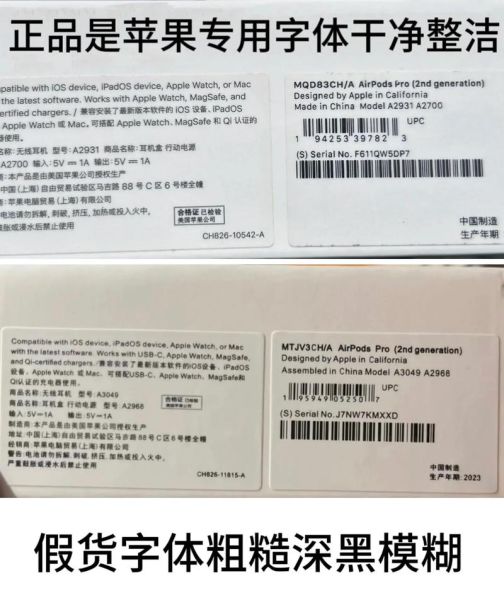

评论列表